
The call history is a drop-down list sorted in descending order of the date of the call. Each entry contains:
- The photo of the correspondent if he is registered as a contact
- The date and time of the start of the call
- The name of the correspondent if he is registered as a contact
- The phone number or alias of the correspondent
- The duration of the call
- An icon indicating the type of call among:
![]() -> Outgoing
-> Outgoing
![]() -> Incoming
-> Incoming
![]() -> Missed
-> Missed
The 100 most recent calls are kept in the history.
Commands for each entry
- Short press : Dial to the correspondent
- Long press : Opening the menu
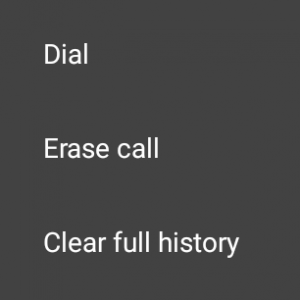
offering respectively the actions :
- Dial to the correspondent
- Erase the call from the history
- Clear the full history.