
History messages are classified by conversation. A conversation is created for each new correspondent with whom a message exchange takes place. This is a drop-down list of classified conversations from the most recent exchange to the oldest.
Each line contains:
- The photo of the correspondent of the conversation if it exists in the contacts
- The date and time of the last exchange
- The name of the correspondent if he is registered as a contact
- The phone number or alias of the correspondent
- The number of new messages (if any) received from this correspondent.
The 100 most recent messages are kept in the history.
Commands for each entry
- Short press : Displaying the messages of the conversation.
- Long press : Menu opening
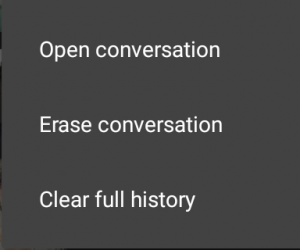
proposing respectively the actions
- Displaying the messages of the conversation.
- Conversation suppression
- Full history suppression.
A. Voice mails access
This button will show the icon ![]() to notify some new voice mails.
to notify some new voice mails.
B. Call to the voice messaging
Allows to check voicemail by phone. This requires that the “VoiceMessaging/Msg.Phone.number” is configured.