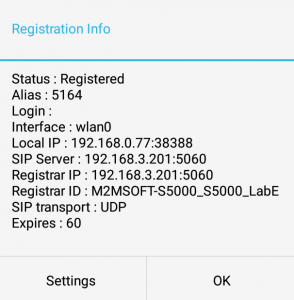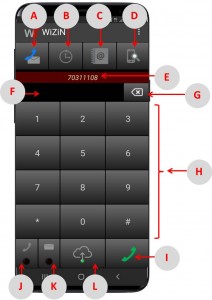
A. Switch Phone/Message
![]()
Phone mode -> toggle message mode
![]()
Message mode -> toggle phone mode
![]()
Back to keypad from lists.
B. Call history
Open call history allowing to dialout to recipient from it.
C. Contacts
Open personal contacts and enterprise directory allowing to dialout to recipient from it.
D. WiZiN Discovery
Open the scannig WiZiNs function allowing to dialout (directly without server) to other WiZiNs found in the same Wifi area.
E. Active account alias or phone number
F. Editor of number or alias of the recipient to dial
G. Eraser
- Short press : Erase 1 character
- Long press : Line deletion
H. Phone keypad
I. Call launch key
Call to the entered destination. Inactive in unregistered state.
J. Missed call indicator

Flashing blue LED if at least one received call has been missed.
Pressing this key displays the call history.
K. Unread message indicator

Flashing red LED if at least one text or voice message has been received and not read.
Pressing this key opens the message history to view the relevant conversations or access to voice mails.
L. SIP registration
- State :
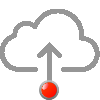 -> Not registered.
-> Not registered.
 -> Registering.
-> Registering.
 -> Registered.
-> Registered.
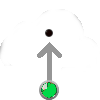 -> Point to point mode.
-> Point to point mode.
- Short press :
Server regisration/unregistration request.
- Long press :
Information about the SIP client / server session