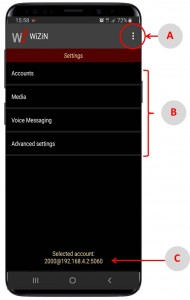
The settings screen contents 3 areas :
It provides access to configuration backup-restore and battery optimization functions.
Accounts : Creation/modification/selection of SIP accounts
Media : Media settings (Codecs, DTMF, Encryption)
Voice messag. : M5000 messaging settings
Advanced : Special settings
User : For Desktop only. (Themes, tones, language…)