
The messages of the conversation are ordered from top to bottom respectively from the oldest to the most recent.
They each contain:
- The date and time of the message
- The picture of the transmitter if it exists in the contacts (*)
- The name of the issuer if it is registered in the contacts (*) otherwise his phone number.
(*) including for the local user.
- The body of the message in a yellow bubble justified on the left for the messages received, in a gray bubble justified on the right for the messages sent.
Commands for each message
- Long press : Opening the menu
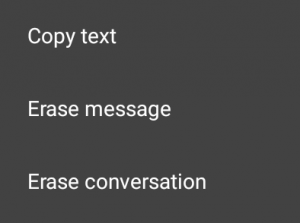
proposing respectively the actions
- Copy of the text into the clipboard
- Deleting the message from the history
- Deleting the conversation
A. Back to the conversations list
B. Write to the recipient
Return to the sender screen by inserting the correspondent in the list of recipients.