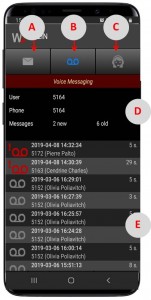
WiZiN allows you to view the list of voice mail stored on the M2Msoft M5000 voice messaging account, listen to them, and delete them.
For this it is necessary to have a configured account
(see Voice messaging settings).
When a message is dropped on the voicemail box a notification is sent and a new message indicator (MWI) persists until it has been listened to.
A. Back to the message history (SMS)
B. Refreshing the voice mail list
C. Access to the personal assistant
D. Account information
User : Voicemail account identifier
Phone: Phone number (or alias) associated with the account
Number of new voice mails and listened (old) voice mails.
E. Voice mail list
Each row represents a voice mail and contains:
- an icon indicating if the message is new ![]()
or alreay listened ![]()
- the date and time of the voice mail
- the name of the correspondent if he exists in the contacts and his telephone number
- the duration of the message in seconds.
Commands for each voice mail
- Short press : Reading voice mail
- Long press : Voice mail suppression.