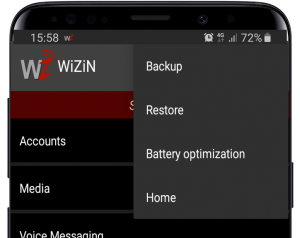By clicking on the action bar’s menu icon, this submenu offers the following choices:
Backup :
This function performs a full backup of the configuration in an archive that can restore settings locally or to another WiZiN.
- For the Android version the backup is performed under:
“Storage/emulated/0/backups/WiZiN/wz_pref_bkp.zip”,
- For the WiZiN-Desktop version the backup is performed under:
“$USER/m2msoft/WizinDesktop/data/settings/wz_pref_bkp.zip”.
Thus the configuration will be recoverable after re-installation or change of equipment.
Note: Since this function is compatible between Android and Desktop, it is possible to export a configuration from one environment to another.
Restore :
Restore settings from a backup archive.
Battery Optimization :
For Android only. Allows you to disable/reactivate the battery optimization. It is strongly advised to disable the battery optimization to preserve the operation of the network access even in case of hibernation of the phone.
Home :
Back to main screen.