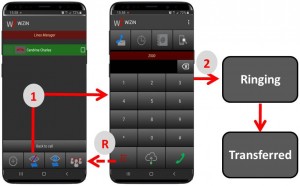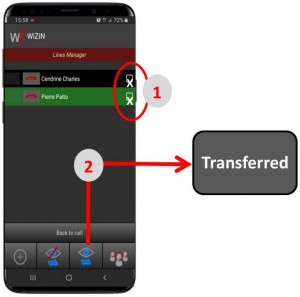Two methods can be used to transfer a call.
- Unsupervised transfer (or blind transfer). It involves to join a first correspondent already connected with a second who is not but that we call, the connection will be operated without waiting for the latter to pick up. When the second party accepts the call, he is directly connected to the first one.
- Supervised transfer. This involves joining two correspondents already connected (in principle one is waiting, the other is the consultation call).
- Unsupervised transfer
An unsupervised transfer is made from the line manager as follows :
1. Press the button “Blind transfer”
![]() => The initial phone screen is displayed with the call options already detailed in this chapter Phone mode (from the keypad, the call hisyory, the contacts).
=> The initial phone screen is displayed with the call options already detailed in this chapter Phone mode (from the keypad, the call hisyory, the contacts).
R. Cancellation
On this screen, the key ![]() allows to go back to line manager cancelling the operation.
allows to go back to line manager cancelling the operation.
2. Dial to the new correspondent
The correspondent of the current line is automatically placed on hold, the Outgoing call screen is displayed then the local line is released. The transfer is completed.
- Supervised transfert
An unsupervised transfer is made from the line manager as follows :
1. Select both lines to transfer
2. Press the button “Supervised transfer”
![]() => The transfer is completed.
=> The transfer is completed.