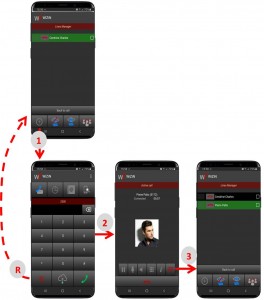
Creating a new line to make an outgoing call by putting the active line on hold is done from the line manager as follows:
1. Press the “New line” button
![]() => The initial phone screen is displayed with the call options already detailed in this chapter Phone mode (from the keypad, the call hisyory, the contacts).
=> The initial phone screen is displayed with the call options already detailed in this chapter Phone mode (from the keypad, the call hisyory, the contacts).
R. Cancellation
On this screen, the key ![]() allows to go back to line manager cancelling the operation.
allows to go back to line manager cancelling the operation.
2. Dial to the new correspondent
The correspondent of the current line is automatically placed on hold, the Outgoing call screen is displayed and the Connected call when the new correspondent accepts the call.
At this point the creation of the new line is complete, the icon of the access key to the line manager changes to red ![]() indicating that there are several calls in progress.
indicating that there are several calls in progress.
3. Lines display
The line manager displays the lines on hold (in black) and the active line (in green). It is thus possible to add as many lines as the license allows.