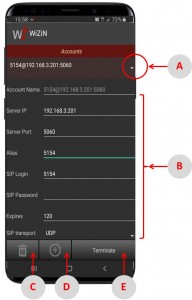
This screen allows to select, create, delete and modify a SIP account.
Note : When installing WiZiN (whatever the version), a demo account is predefined allowing a quick start of the product. M2Msoft has pre-configured the settings of this non-modifiable account.
Important : The settings for each account must be consistent with the IP Telephony Operator or Administrator recommendations.
A. Selection
Select an existing account in the list at the top.
B. SIP Account Settings
Account name : Automatically set to alias@domain:port if left empty during validation, and automatically updated if it complies with this format.
Server IP : SIP domain or IP adress of Proxy/Registrar
Server port : SIP port (UDP or TCP) of Proxy/Registrar
Alias : Phone number or name by which it is called
SIP Login : Username used for Digest authentication
SIP Password : Password used for Digest authentication
Expires : Validity period (in sec) of SIP registration before refresh
Transport SIP : Select among UDP, TCP, TLS.
Outbound proxy : IP or server domain managing calls. (Server IP if left empty).
C. Suppression
Suppress the selected account.
D. Creation
Create a new account. Server-IP/Server-Port and Alias settings are mandatory.
E. Validation
Validate the modifications and return back to the Settings screen.